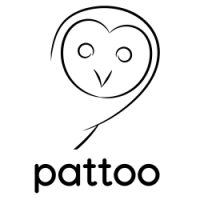Configuring systemd Daemons¶
You can also setup all the pattoo related daemons located in this GitHub repository as system daemons by executing the setup/systemd/bin/install_systemd.py script.
The script requires you to specify the following parameters. Make sure you have a username and group created for running your pattoo services.
usage: install_systemd.py [-h] -f CONFIG_DIR -u USERNAME -g GROUP
optional arguments:
-h, --help show this help message and exit
-f CONFIG_DIR, --config_dir CONFIG_DIR
Directory where the pattoo configuration files will be located
-u USERNAME, --username USERNAME
Username that will run the daemon
-g GROUP, --group GROUP
User group to which username belongs
Note The daemons are not enabled or started by default. You will have to do this separately using the systemctl command after running the script.
$ sudo setup/systemd/bin/install_systemd.py --user pattoo --group pattoo --config_dir /etc/pattoo
SUCCESS! You are now able to start/stop and enable/disable the following systemd services:
pattoo_api_agentd.service
pattoo_apid.service
pattoo_ingesterd.service
$