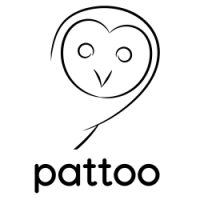Backup and Restoration¶
Always take precautions. Backup your data as you’ll never know when you’ll need to restore it.
Backup¶
It is strongly advised that you backup your agents to protect you in the event of catastrophe.
The following directories need to be saved periodically.
- The
PATTOO_CONFIGDIRdirectory which contains your configuration - The
daemon_directorylocation defined in your configuration. This area stores important authentication information. - The
pattoo-agent-modbusdirectory which contains your source code.
We’ll discuss data restoration next.
Restoration¶
It’s important to follow these steps in this order when restoring pattoo-agent-modbus after a disaster.
- FIRST make sure all the
pattooagents are stopped. - SECOND restore the contents of the
daemon_directorylocation defined in your configuration. This area stores important authentication information. - Restore the
PATTOO_CONFIGDIRdirectory which contains your configuration - Restore
pattoo-agent-modbusdirectory which contains your source code.
You should now be able to restart your agents without issue.