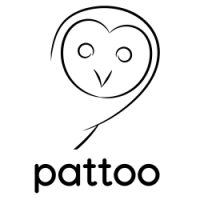Configuration Guide¶
After installation, you will need to create a configuration file in a directory dedicated to pattoo.
Setting the Configuration Directory Location¶
You must first set the location of the configuration directory by using the PATTOO_CONFIGDIR environmental variable. Here is how to do this from the Linux command line:
$ export PATTOO_CONFIGDIR=/path/to/configuration/directory
pattoo applications will read the configuration files located in this directory when PATTOO_CONFIGDIR is set.
You can automatically set this variable each time you log in by adding these lines to your ~/.bash_profile file.
export PATTOO_CONFIGDIR=/path/to/configuration/directory
Make sure that files in this directory are readable by the user that will be running pattoo agent daemons or scripts.
Configuration Options¶
There are two ways to configure pattoo. These are the:
- Quick Method
- Expert Method
Quick Method¶
Use the quick method if you are new to pattoo.
Run the setup/configure.py script. It will prompt you for all configuration parameters. The defaults should be sufficient in most cases.
Here’s the command to run:
setup/configure.py
Next Steps:
- Run the installation script next as outlined in the Basic Installation guide.
- You will now need to configure each agent individually. See the Agent Documentation file for details on how to configure each type of agent.
Expert Method¶
This section goes into configuration parameters in great detail.
Setting the Configuration Directory Location¶
You must first set the location of the configuration directory by using the PATTOO_CONFIGDIR environmental variable. Here is how to do this from the Linux command line:
$ export PATTOO_CONFIGDIR=/path/to/configuration/directory
pattoo applications will read the configuration files located in this directory when PATTOO_CONFIGDIR is set.
You can automatically set this variable each time you log in by adding these lines to your ~/.bash_profile file.
export PATTOO_CONFIGDIR=/path/to/configuration/directory
Make sure that files in this directory are readable by the user that will be running pattoo agent daemons or scripts.
Copy the Template to Your Configuration Directory¶
You can create your first pattoo.yaml configuration file by copying the template file in the examples/etc directory to the PATTOO_CONFIGDIR location.
NOTE: If a /path/to/configuration/directory/pattoo.yaml file already exists in the directory then skip this step and edit the file according to the steps in following sections.
$ cp examples/etc/pattoo.yaml.template \
/path/to/configuration/directory/pattoo.yaml
The next step is to edit the contents of pattoo.yaml
Edit Your Configuration¶
Take some time to read up on YAML formatted files if you are not familiar with them. A background knowledge is always helpful.
The pattoo.yaml file created from the template will have sections that you will need to edit with custom values. Don’t worry, these sections are easily identifiable as they all start with PATTOO_
NOTE: The indentations in the YAML configuration are important. Make sure indentations line up. Dashes ‘-‘ indicate one item in a list of items (if applicable).
pattoo:
log_level: debug
log_directory: PATTOO_LOG_DIRECTORY
cache_directory: PATTOO_CACHE_DIRECTORY
daemon_directory: PATTOO_DAEMON_DIRECTORY
system_daemon_directory: PATTOO_SYSTEM_DAEMON_DIRECTORY
language: en
pattoo_agent_api:
ip_address: 192.168.1.100
ip_bind_port: 20201
Configuration Explanation¶
This table outlines the purpose of each configuration parameter
| Section | Config Options | Description |
|---|---|---|
pattoo |
This section defines the locations of key directories for both operation and troubleshooting | |
log_directory |
Path to logging directory. Make sure the username running the daemons have RW access to files there. | |
log_level |
Default level of logging. debug is best for troubleshooting. |
|
cache_directory |
Directory of unsuccessful data posts to pattoo |
|
daemon_directory |
Directory used to store daemon related data that needs to be maintained between reboots | |
system_daemon_directory |
Directory used to store daemon related data that should be deleted between reboots. This should only be configured if you are running pattoo daemons as systemd daemons. The systemd daemon installation procedure automatically adjusts this configuration. This parameter defaults to the daemon_directory value if it is not configured. |
|
language |
Language spoken by the human users of pattoo. Defaults to en (English) |
|
pattoo_agent_api |
This section provides information needed by pattoo agent clients when contacting the pattoo server |
|
ip_address |
IP address of remote pattoo server |
|
ip_bind_port |
Port of remote pattoo server accepting agent data. Default 20201. |
Agent Configuration¶
You will now need to configure each agent individually. See the Agent Documentation file for details on how to configure each type of agent.